Series: Building Your Birth Business - Using Facebook Ads to Advertise Your Birth Business
By: Sharon Muza, BS, LCCE, FACCE, CD/BDT(DONA), CLE | 0 Comments
By Janelle Durham, MSW, LCCE
 Today we have another post in the Building Your Birth Business series. You may be interested in growing your own independent childbirth education or birth related business. Maybe you already have such a business already established but are looking to take it to the next level. Even if you work for a hospital or organization, this information is useful as well, if they are looking to expand their reach. Today's post by author and educator Janelle Durham, MSW, LCCE, helps you to understand Facebook Ads and how to customize them. Targeted to your specific audience, Facebook Ads can increase traffic to your website or Facebook page where families can learn more about your services. You can find all the posts in this series here. - Sharon Muza, Science & Sensibility Community Manager
Today we have another post in the Building Your Birth Business series. You may be interested in growing your own independent childbirth education or birth related business. Maybe you already have such a business already established but are looking to take it to the next level. Even if you work for a hospital or organization, this information is useful as well, if they are looking to expand their reach. Today's post by author and educator Janelle Durham, MSW, LCCE, helps you to understand Facebook Ads and how to customize them. Targeted to your specific audience, Facebook Ads can increase traffic to your website or Facebook page where families can learn more about your services. You can find all the posts in this series here. - Sharon Muza, Science & Sensibility Community Manager
Facebook ads let you write an ad that appears on someone's Facebook feed. So, as they're scrolling through for news of their friend's adventures, they see your ad. This is a good way to raise awareness of your services. For $10, you can put your ad in front of about 800 people, and about 15 of them will click through to learn more. But, the best part is that you can target these ads to very specific demographics, like expectant parents who live in Monroe, Washington. You don't waste money showing it to anyone who doesn't fit that description. (Unlike that newspaper ad, which is mostly read by retirees.)
Note, this type of ad raises awareness of your business. I can't guarantee it will get you clients and students! When someone was reading Facebook, they weren't necessarily looking for a doula or a childbirth class, so they may not immediately click through and call you up. But, you have increased the chance they'll do that in the future. It's worth $10.
Here's How to Create a Facebook Ad
First, if you don't already have a Facebook page, create one here. (Here are some tips on pages for businesses.)
Then, log on to your page
Click on Create ad (it probably displays on your left sidebar under the heading "pages" or it might appear on the top right corner of your page)
It will ask you what kinds of results you want to get: choose "clicks to website". Paste in the website address. (Make sure you choose the specific page you'll want them to land on on YOUR website.)
Defining Your Audience
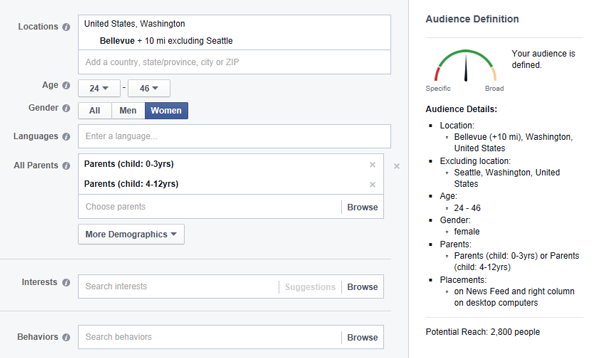
There's lots of variables you can adjust here. Each changes the potential total audience for the ad - the total number of Facebook users who fit the description you've chosen.
Keep an eye on the little "audience definition" meter on the right hand side, and also, at the bottom of that column, it will tell you "potential reach" of your ad. Make choices, and see what gets you to the number you want... it usually takes a little experimentation to get it just right. I have found that if I spend $10 on an ad, it's typically going to be displayed to about 800 - 1200 people, so I'm looking to narrow my demographics down to a total potential audience in the range of 2000 - 4000 people who are the closest possible match I can get to who I'm looking for. I won't reach them all, but I'll reach a good percentage of them. This gives me the best bang for my buck. If you had a bigger budget, you would want higher numbers for potential audience.
- Location. Where it says "Include", type your city in. It will then offer to do a radius around that city (you'll see that it says "Carnation+25 miles"). You can adjust that. Next to "+25 miles", there's an arrow for a drop-down menu. You can adjust the radius there. You can also exclude things. Like for Carnation, I want everyone in the Snoqualmie Valley to see it (the rural areas north, east, and south of Carnation). But, I know no one from Seattle, Bellevue, Kirkland or Redmond (urban areas) is going to drive to Carnation for a class! Note, when excluding cities, choose "no radius".
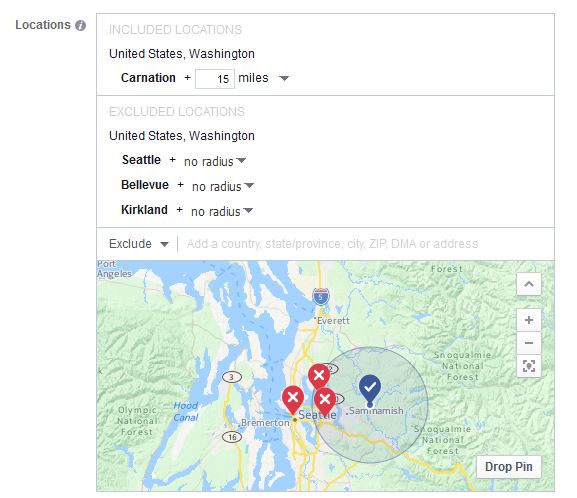
- Age. You can limit by age group. I'm trying to reach expectant parents, and parents of very young children. While we welcome teen and young adult parents, we have found they don't usually sign up, so, since my advertising dollar is limited, I target to age 24 and up. On the older side, I set it at 46 or so. (There is an irony in this, since I'm a 48 year old mom of a preschooler...) Note: Ad targeting is NOT about who is welcome or not welcome in our classes!! It's about focusing our ads on the type of people most likely to be looking for a program like ours.
- Gender: It's a stereotype, but likely true, that moms make more decisions about classes than dads do. I do both genders if that gets my audience to the right size, but if I really want to target my ads for best value, I limit to women.
- Language: I generally leave blank. It will go to anyone in my area, no matter their primary language.
- More demographics: there's a LOT of choices here. Some examples: Home >> Household Composition >> Children in Home or Parents >> All Parents >> (0 - 12 months): New Parents or Parents >> Moms >> Stay-at-home moms
- Note: when you write your ad, think about who you're going to target. For example, if you're targeting to "stay at home moms" vs. "parents 0 - 3 years" your ad might be written differently. SAHM might not click on an ad for a preschool if they think of preschools as a 5 day a week thing... so your ad might say something about it being '2 mornings a week - great opportunity for a little social interaction for you and your child'.
- For childbirth classes, I might choose married or partnered. Again, I'm not trying to be biased here... single parents are VERY welcome in the classes, but again, if I have limited ad dollars, I know that partnered moms are more likely to choose to enroll in a class...
- Interests: You could choose people who are interested in Family and Relationships, and that gets you people who have "liked" pages about Family and Relationships
- Behaviors. Again, there are lots of things to choose from here. I have tried targeting a preschool ad to Purchase Types >> Baby products and had similar results (click-through rates) to when I targeted at parents of kids 0 - 12 months. Note: use EITHER the "more demographics" section OR "Interests and Behaviors." If you use both, the ad will only go to people who fit all the descriptions in both sections, and that usually limits your audience too much.
How Much Do You Want to Spend
Now you need to choose your budget. I do the lifetime budget. That refers to the lifetime/lifespan of the ad. I've been generally running $10-20 lifetime budget. Then set your start and end dates. I run ads for about 5 days.
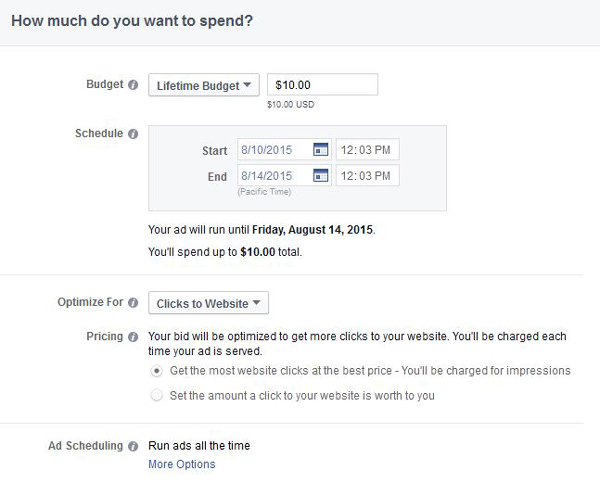
Bidding and Pricing
I "optimize for clicks to website" and "get the most website clicks at the best price" and "run ads all the time" and delivery type standard.
Create Your Ad
It asks "How do you want your ad to look." Although the "multiple images in one ad" is interesting, let's make it simple now, and choose "a single image"
Then it asks "What creative would you like to use". Choose "select images". It will automatically upload some pictures from your website, but if those aren't the ones you want to use, you can delete them, and upload anything you want. You can choose multiple pictures, and it will randomly choose one whenever it runs an ad, so if you don't have a single favorite picture, that's a fine option. You can "crop" the images to make sure they're displaying the part of the photo you want to display.
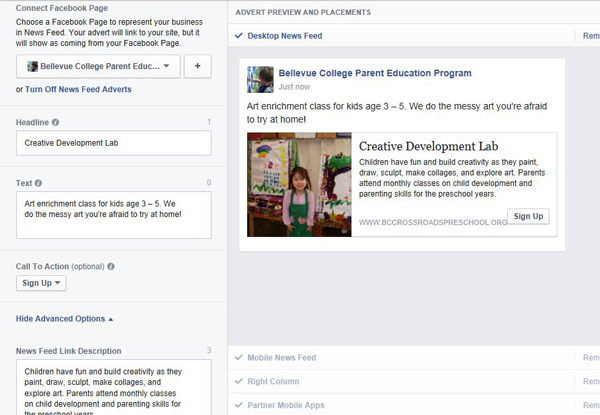 48% of Facebook users access it ONLY on mobile devices; many more use a mixture of mobile and desktop) So, I make sure it includes location, age group - those sorts of key information that tell viewers whether the ad applies to them.
48% of Facebook users access it ONLY on mobile devices; many more use a mixture of mobile and desktop) So, I make sure it includes location, age group - those sorts of key information that tell viewers whether the ad applies to them.
- Call to Action: Choose one. I like "learn more" or "sign up"
- Click "show advanced options", and it will give you a box for news feed link description. Youdefinitely want to use this, as it gives you an opportunity to provide lots more info for those viewing it on a desktop. It's 200 characters. I use it for a longer summary of the program.
- Once you've done this, make sure you look at the previews for desktop feed, mobile devices, right column display and mobile apps to make sure you're happy with all versions of the ad.
- Then place order.
What results will you get?
It's really hard for me to predict that. It depends on what market you're trying to reach, what your product is and so on. I also think that what results I'm getting in August of 2015 may be different in August 2016. I just don't know how yet. Facebook ads are somewhat new, they're REALLY easy, really cheap, and get good results. So, a lot of people are using them right now. If that use increases so much that Facebook users get sick of ads, we might see a backlash, and worse results, or Facebook may continue to evolve tools that get even better results. All I can tell you is what I've seen with my market, my product, in summer 2014 and 2015.
I've been running ads for our program: classes for parents and babies, parents and toddlers, and cooperative preschools. For each audience, I've targeted as described in the directions above, with some minor adjustments. For each type of class I spent $10, and had a potential audience from about 2000 - 7000 people. For each of the ads, they've been displayed to approximately 800 - 1100 people. The clicks to the website ranged from 8 - 35 per program. Click through rates ranged from 1%. Cost per click ranged from 27 cents to $1.25. So, as an approximation, I figure can get about 15 clicks for $10.
I advertised my blog, More Good Days to a national audience. Married women, age 24 - 44, parents of kids 0 - 3 years old. That's a potential audience of over a million. I knew I was only going to reach a very small fraction of those. But that was OK... I wanted to reach people all over, under the hope that maybe if someone in Minnesota liked it, she'd tell her friends, and so would someone in New Mexico and so on. I spent $30. Ad displayed to 5200, 79 clicked through. That's a click-through rate of 1.5%, at a cost-per-click of 38 cents.
I did an ad for our program where instead of setting the goal of what kind of results I wanted to "clicks to website" I chose "Promote your page." (For some programs, this is a better option than clicks... a click just gets them to look at your website once and take action or not on that day. But if they like your Facebook page, then every time you post something, it appears on their Facebook feed, so you get repeated exposures.) I targeted that ad to expectant parents and parents of kids 0 - 3 in 4 nearby cities. Potential audience of 17,600. I spent $14. Ad displayed to 2443 people (14% of audience). 11 liked the page (my goal), 2 liked the post. That's a click-through rate of 0.7% and a cost-per-like of $1.20.
I primarily choose ads that are optimized for clicks to website. I find that some of the people who see that ad choose to go to our Facebook page to check us out, and some choose to like the page based on that. In one week of running ads, where our ads were displayed to 11,000 people, we gained 22 likes on our Facebook page as a side effect of those ads.
Setting up your first ad will take you 30 - 45 minutes. It gets faster after that! I can do one in 5 - 10. Try experimenting with one today!
To learn more about online advertising, check out my website at www.janelledurham.com.
Have you had previous experience using Facebook Ads and would like to add some additional information? Do you think you will give these simple and affordable ad options a try? Share your experience now or after your first round of ads and let us know how it goes in the comments section below. - SM
About Janelle Durham

Janelle Durham, MSW, LCCE, has taught childbirth preparation, breastfeeding, and newborn care for 16 years. She trains childbirth educators for the Great Starts program at Parent Trust for Washington Children, and teaches young families through Bellevue College's Parent Education program. She is a co-author of Pregnancy, Childbirth, and the Newborn and writes blogs/websites on: pregnancy & birth; breastfeeding and newborn care; and parenting toddlers & preschoolers. Contact Janelle at jdurham@parenttrust.org.
Published: August 10, 2015
Tags
Childbirth educationProfessional ResourcesFacebookBusinessJanelle DurhamBuilding Your Birth BusinessSeries: Building Your Birth BusinessFacebook Ads